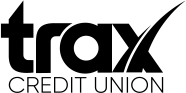-
- On our home page in the Account Access box:
- select Forgot Password.
- Enter your Account number which is also your Username.
- Then click continue.
- Select the email you wish to use (there is a drop-down arrow).
- An email will be sent immediately to the selected address. Click submit.
- Open your email:
- The email will have a subject line of Trax Credit Union Security Code. The sender will be no.reply@traxcu.com.
- Copy your secret code.
- Go to the Online banking screen:
- paste the secret code.
- Click submit.
- You will get a Success screen, with a message that a temporary password has been sent to your email.
- You will have 20-minutes to retrieve and use the temporary password.
- Click complete, this will take you back to the Account Access screen.
- Keep Account Access screen open.
- Open another window:
- open your Trax Credit Union Temporary Password email.
- Copy your temporary password.
- On the Account Access screen:
- enter your User ID (account number)
- enter the temporary password
- select sign in.
- You will be asked the following:
- select your security image;
- you will need to select three challenge questions.
- Remember your answers and Click submit.
- You will be asked to set a permanent password.
- Password requirements 8-16 characters, must include 1 Capital letter, 2 digits and 1 special character.
- Click submit.
- Upon first login after setting up your account and password:
- It will require you to select your security image
- Answer one challenge question.
- On this screen, you can check the box next to register device. (This is recommended only for devices that are not shared.)
- If you access our website from your tablet, phone or other smart device, you can enable that device and have access to our Mobile Banking platform.