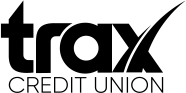{beginAccordion}
What is Mobile Banking?
Is banking on your terms and allows you to access your accounts, transfer money, make deposits and more. All you need to get started is your PC Connect (online banking) username and password. PC Connect enrollment is required to access Mobile Banking. Trax Credit Union offers three ways to connect from a mobile device.
- Use our web address and it will adjust to the size of the screen on your device
- Mobile App for Apple devices. The App can be found in the iTunes App library, search for RIFCU
- Mobile App for Google devices. The App can be found in the Google Play library, search for RIFCU
Is Mobile Banking free?
Yes, we do not charge for the Mobile App, eAlerts (account alerts), mobile deposit, or mobile bill pay. However, depending on your plan with your mobile service provider, you may incur charges when accessing the Internet or when sending/receiving text messages. Please consult your mobile device service plan for details.
What can I do with Trax CU's Mobile Banking?
| Features | Mobile App | Mobile Site |
|---|---|---|
| Pay bills with EZ Pay | Yes | No |
| Make deposits | Yes | No |
| Debit Card Control | Yes | No |
| View summary list of accounts | Yes | Yes |
| View available balances | Yes | Yes |
| View transaction history | Yes | Yes |
| Make transfers to accounts and loans with us | Yes | Yes |
| Locate ATMs & branches | Yes | Yes |
| Contact credit union | Yes | Yes |
How do I access Trax CU's Mobile Banking?
You can access your accounts using one of our Mobile Apps (Apple, Google Play). The Apps are free and work on many mobile devices. To download the app from your device’s app store search for RIFCU. With the App you can make deposits, pay bills, and remotely activate or deactivate access to your debit card!.
You can access your accounts using our Mobile Site by visiting our website. It will automatically adjust to the size of your screen.
Will Trax CU Mobile Banking work on all mobile devices?
We would like to say YES, but with technology evolving at its current pace, there is more than likely a device that won’t work. For the most part all currently available devices should work. The Mobile App is generally available for the following types of phones from any operating system: iPhone®, iPod Touch®, iPad®; Android. Requirements: Mobile device must have a data plan with Internet access. You can access the Mobile Site from any mobile device with Internet access. Please check with your mobile provider for data charges.
How do I enroll in Trax CU's Mobile Banking?
First you must enroll in PC Connect to have access to all our mobile platforms. To login to Mobile Banking, use your PC Connect username and password. It is best to activate each device with its own name so that if the device is lost or stolen, you can deactivate that specific device instead of all of your devices.
How do I view my account information?
Once you login, you will see a listing of all your accounts and their available balance. Simply click on the account you would like to access to view more information, make deposits, make transfers or pay loans that you have with us.
Can I access my accounts via text messaging?
Yes. You may set up various account alerts within PC Connect. These alerts will notify you by TXT or EMAIL regarding account transactions.
To set up eAlert messaging, login to PC Connect then go to USERPROFILE, then MANAGE EMAILS; add or select an email address or your cell phone TXT address. Then click SERVICES then eALERTS. We do not charge for this service; however, standard text message and data rates from your mobile provider may apply.
Can I turn on/off access to my debit card(s)?
Yes. Once in the App, go to Debit Card Control then select the card or cards you want to deactivate. When you are ready to use the card(s) simply activate them from the same screen. Remember this will deactivate all debit transactions, therefore, if you have an automatic recurring payment from your debit card, it will be returned to the merchant and you will be assessed an NSF fee. Some recurring payments may include SunPass, Gym Memberships etc. To avoid the return of a recurring payment, you can set up an automatic ACH which will bypass the debit card system.
Can transfers be made using Mobile Banking?
Yes. You can make immediate transfers from your accounts by logging into Mobile Banking. Loan payments and transfers to accounts at the credit union will take place immediately, (except for Visa payments).
Can I pay bills with Mobile Banking?
Yes.
Can I make Deposit with Mobile Banking?
Yes. To make a deposit, follow the prompts from your camera enabled mobile device.
When will my deposits be made available?
These Remote Deposits are made available according to our current Funds Availability policy. In most cases, we review deposits every business day and determine the hold, if any.
Is mobile web access the same as wireless web access?
No. An example of wireless web access is using your laptop to do online banking through a wireless network (WEP, WPA, etc.) like at cafés, restaurants or hotels. Many times, these wireless portals are not encrypted from your device to the wireless point to which you are connected. We do not recommend doing any online transactions over a wireless web network if you are not sure it is secure.
Is Mobile Banking secure?
With regard to security, Mobile Banking employs industry best practices. Our mobile services offer the following security safeguards:
- Fully encrypted, end-to-end using SSL
- Username and password required
- Uses same username and password as online banking
- Multi-Factor Authentication (MFA) supported
- eAlert is secure because neither your account number nor detailed personal information is transmitted via text message. Trax CU text banking will never send unsolicited text messages.
How can I protect my information?
Using your mobile device to check the balances of your accounts or to process a simple transaction is convenient and can save you time, but how do you make sure it is also secure? Here are a few ways to protect your information while using your mobile device:
- Treat your mobile device with the same level of care as you would a credit card. If it is lost or stolen and you have not protected it adequately, you may be at risk.
- Password-protect your mobile device.
- Store your mobile device in a safe place.
- Do not send confidential information in e-mail or text messages (e.g., account numbers). It is important to understand that text messages are not encrypted the same way your mobile device information is. If someone gains access to your phone, they will be able to view any text messages sent or received that have not yet been deleted.
- Delete messages that contain account information, including account balances, and any alerts you receive on a regular basis.
- Only download information (photos, ring tones, video clips, etc.) from trusted sources.
- Follow the same rules you use on your computer with respect to opening e-mail and attachments. Similar to phishing attacks on your computer, SMiShing attacks involve fraudsters using text messages with links in them on your mobile device. The fraudsters will use these text messages in an attempt to get you to download unsuspecting software containing viruses. Never open or respond to a text message from someone you do not know, and proceed with caution even if it comes from someone you do know. Trax CU will never ask for your account information over the phone or via text messages.
- Install antivirus software on your mobile device. Contact your carrier for specific information on available antivirus software for your device.
- If you are concerned about the sites you are accessing from your mobile device, turn on the "show URL" or "show address bar" option so that you can see the actual site addresses to ensure they start with "https." Check the information that came with your device for specific instructions.
How does SSL protect me?
Secure Socket Layer (SSL) protects data in three key ways:
- Authentication ensures that you are communicating with the correct server. This prevents another computer from impersonating Trax Credit Union
- Encryption scrambles transferred data.
- Data integrity verifies that the information sent by you to Trax CU was not altered during the transfer. The system detects if data was added or deleted after you sent the message. If any tampering has occurred, the connection is dropped.
{endAccordion}
Mobile Banking Notice
Mobile Banking requires online banking enrollment through PC Connect. In order to use this service, you need an Internet browser enabled cell phone or smart phone. You will be responsible for data charges on your device (please check with your mobile provider). Trax Credit Union does not support the cell phone device. We are not responsible for any errors or failures from any malfunction of your mobile device, the browser or software. You are responsible for the security and security settings of your device. Trax Credit Union also is not responsible for any virus or related problems that may be associated with the use of an online system.